Libraries
Units of Measure
(Roles: Super Admin, Admin Panel Manager)
OVERVIEW
The Units of Measure page is a master list of any and all types of Units of Measure required for all Item Types regardless of Spec Type. The list is accessible in the ‘Create New Item Type’ of the Admin page and in the ‘Budget’ pull out tab in the Spec Sheet.
QUICK TUTORIAL
Create a Unit of Measure
- Step 1: In the Left Navigation click on ‘Admin’.
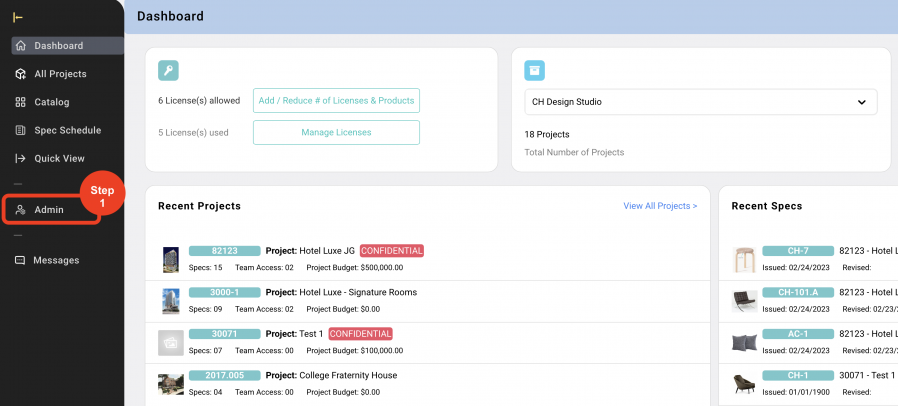
- Step 2: Go to 'Libraries' and click on ‘Units of Measure.’
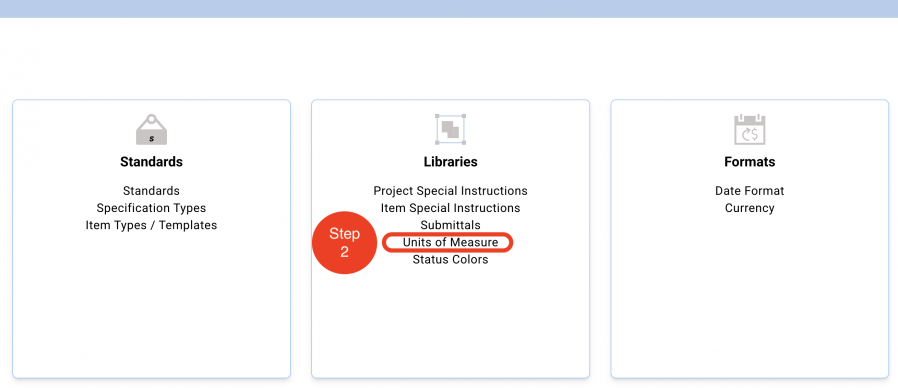
- Step 3: Click on ‘Create New Unit of Measure’.
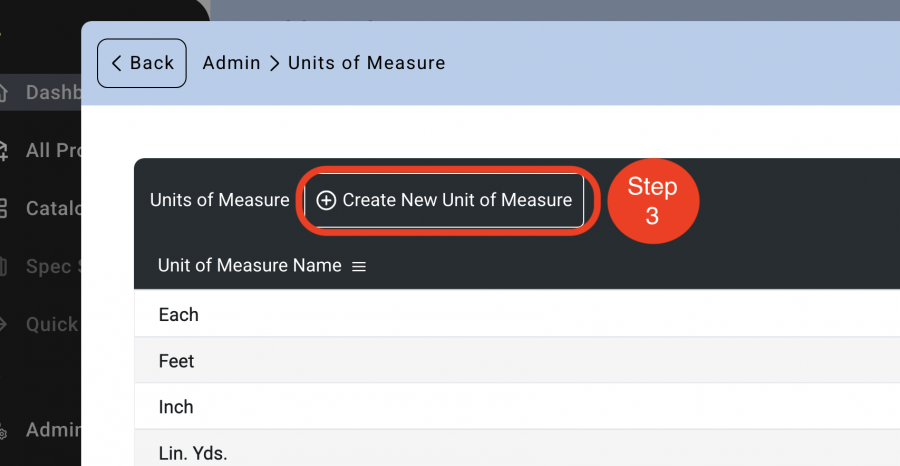
- Step 4: Type in a short abbreviation for the Unit of Measure.
- Step 5: Click on ‘Save’.
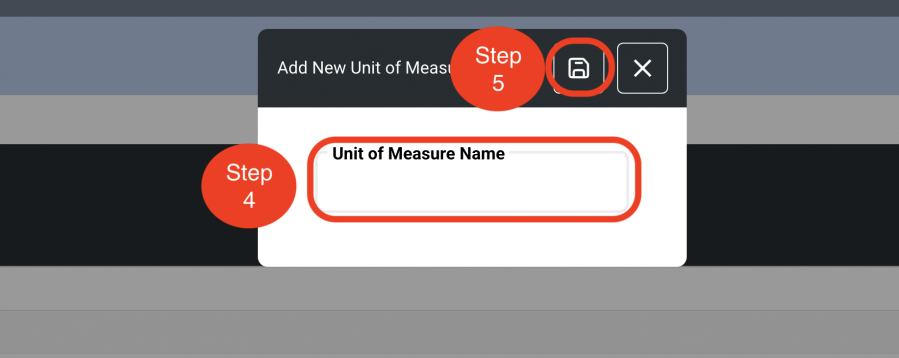
Delete a Unit of Measure
- Step 1: In the Left Navigation click on ‘Admin’.
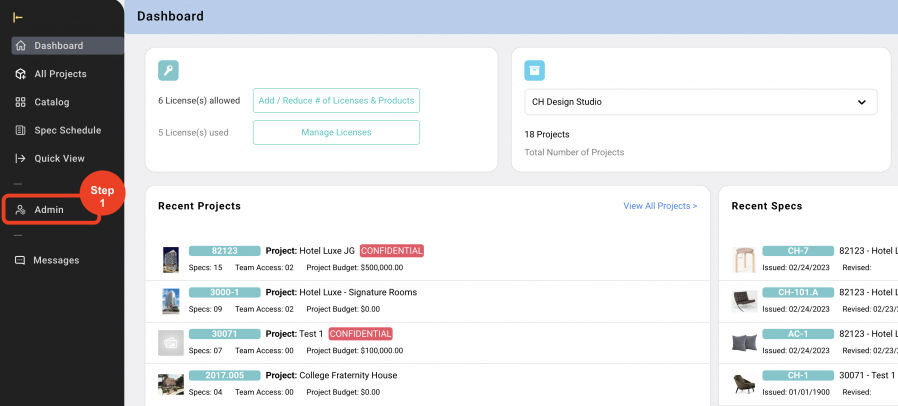
- Step 2: Go to 'Libraries' and click on ‘Units of Measure’.
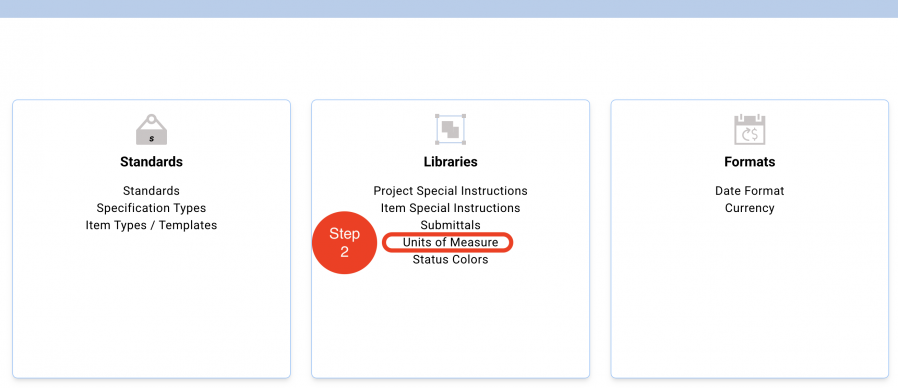
- Step 3: Click on the 'Trash Bin' icon to the right.
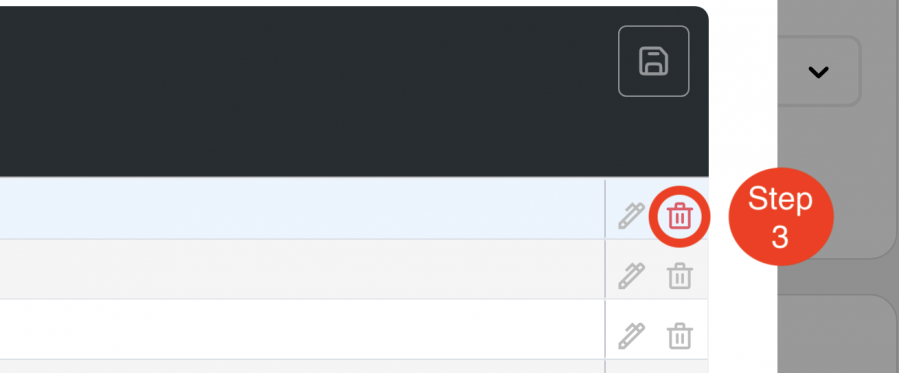
- Step 4: Click on ‘Yes’.
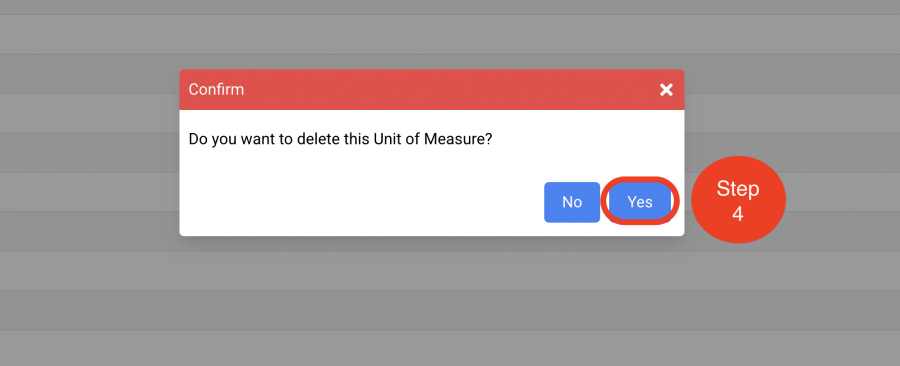
*Units of Measure CANNOT be deleted if in use in an existing project

