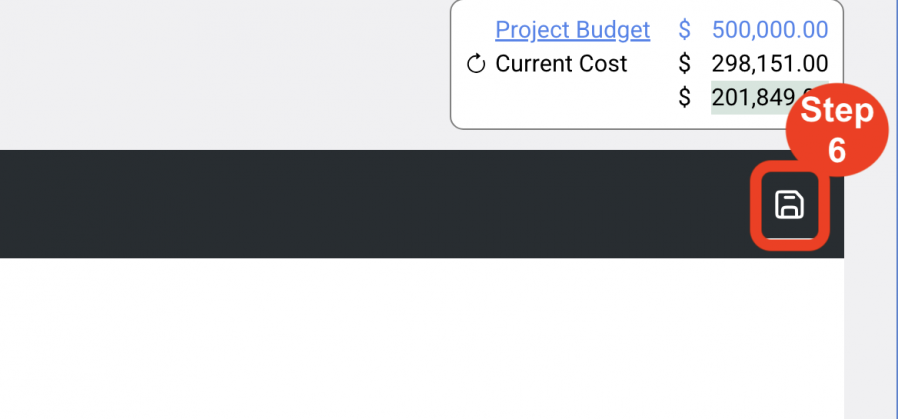Project Sections
Project Info - Project PDFs
OVERVIEW
Project related PDF documents can be uploaded which are intended to print right after the cover sheet. Examples include Preambles, Terms and Conditions or Floor Plans. Mulitple documents can be uploaded and arranged as required with the drag and drop arrows.
The PDF Name is visible and the Page Size and Page Orientation can be selected or changed. Multi-page PDFs can be viewed along the left side of the page.
Upload a Project PDF
- Step 1: Go to Project Info
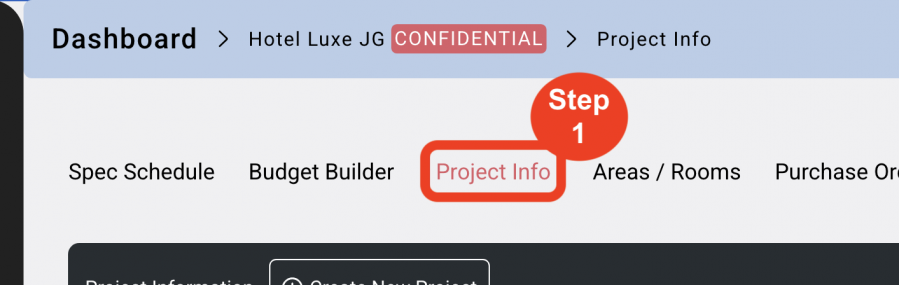
- Step 2: Click on Add Project PDF.
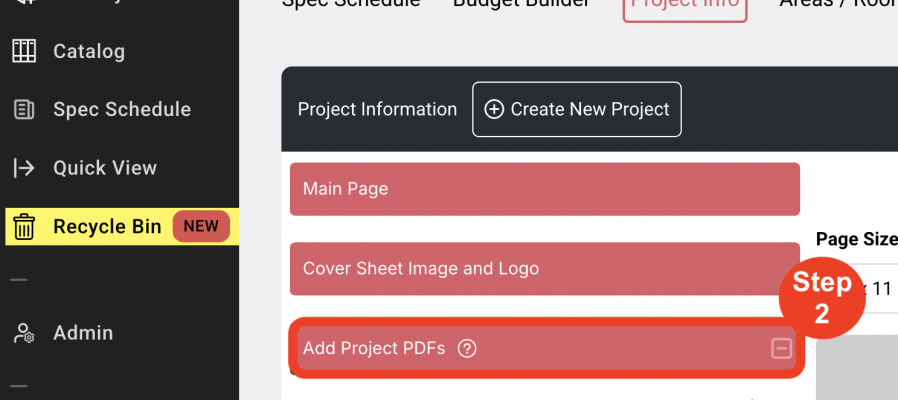
- Step 3: Upload a PDF file.
- Step 4: Select Page Size.
- Step 5: Selec Page Orientation.
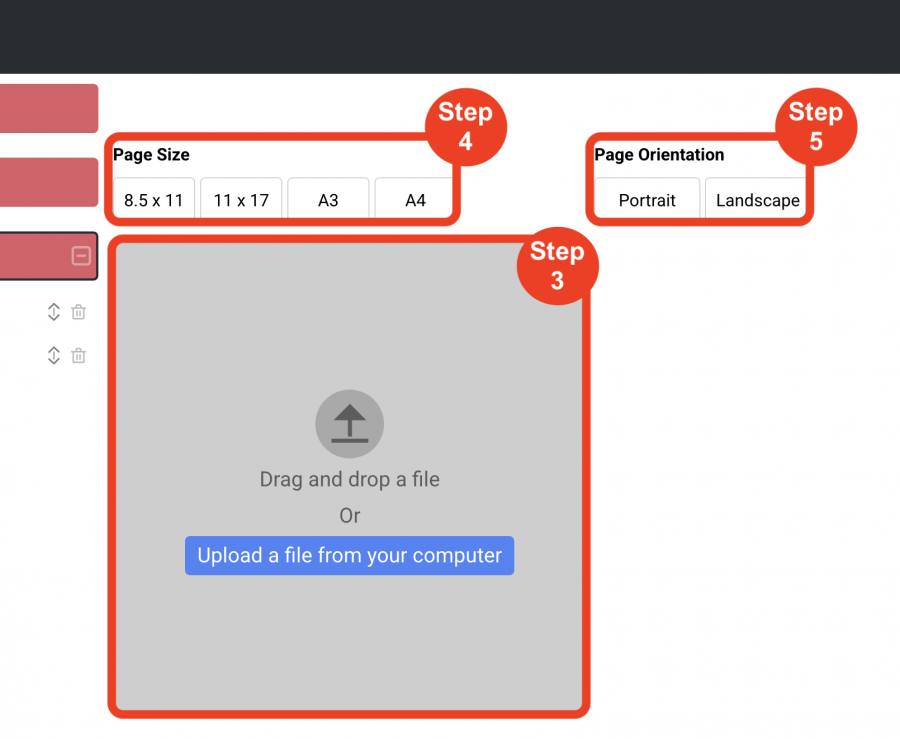
- Step 6: Click on 'Save'.