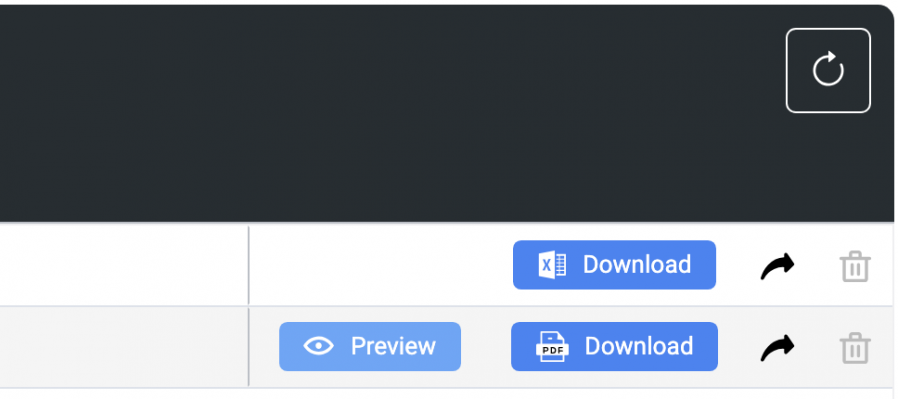Left Navigation Panel
Print Log
OVERVIEW
The Print Log provides a record of all previous print jobs, displayed in reverse chronological order with the most recent job listed first. Each entry includes a Download link for future access to the generated file. Additional options may include a Preview button for reviewing the output before download, and a Share link for easy distribution.
While a print job is in progress, a Progress field is displayed to indicate its current status.
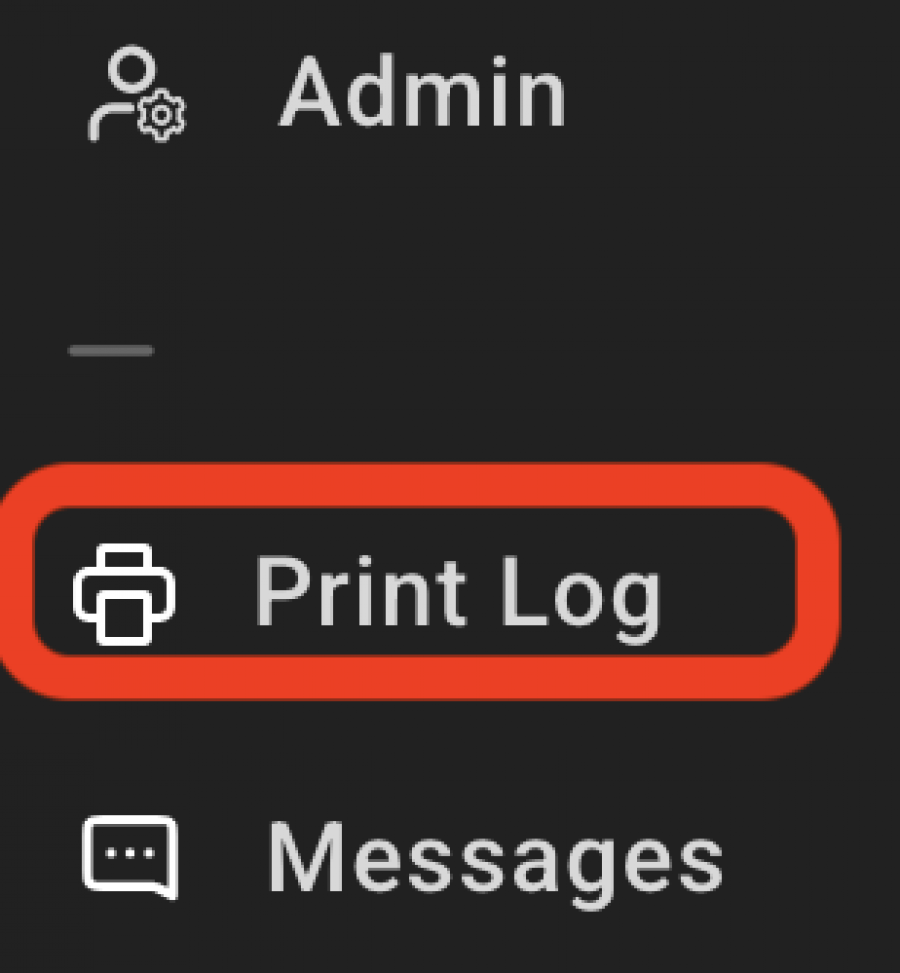
- The log will include
- Date / time printing was created
- Project #
- Project Name
- Specification Type
- Report Name
- Printed By
- Printing progress status
- The download link
- Delete icon
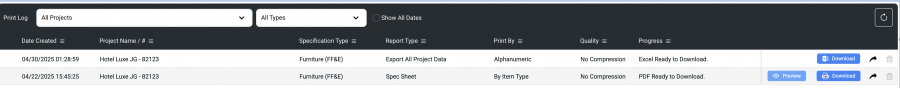
- Click Project Dropdown
This will give the option to filter the print jobs by 'All Projects' of specific Projects. - Click Types Dropdown
This will give the following print sorting options:- All Types
- Export All Project Data
- Spec Sheet
- Matrix Reports
- Show All Dates
By clicking this checkbox the Designer / User will be able to see the whole history of the Companies printed Reports. - Click ‘Preview’
This will generate a Preview of the Project so it can be viewed first. - Click ‘Download PDF’
To view and print. - Click 'Share Arrow'
To share the download link. - Click 'Trash Bin '
Click the trash bin icon to the right. Click ‘Accept’ to delete.