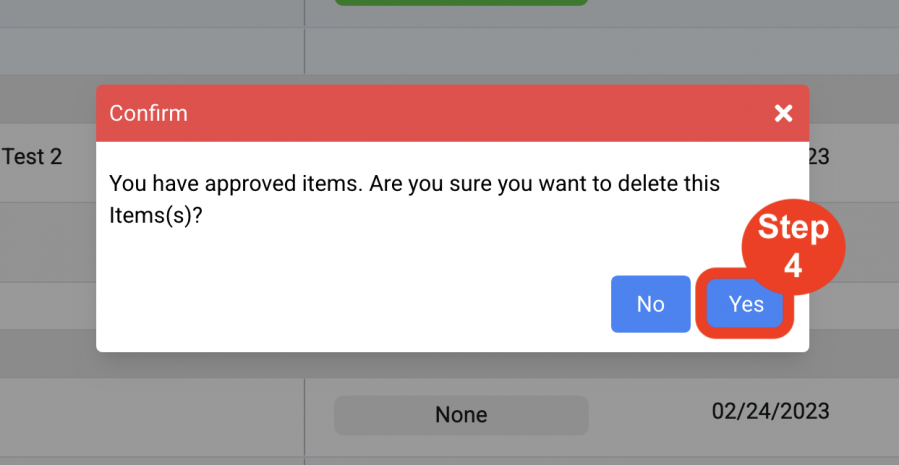Spec Sheet Sections
Delete Spec
OVERVIEW
All Roles are able to Delete a Spec(s). Spec Sheets can only be deleted while in the Spec Schedule. Deleting a Spec Sheet will remove it from the Project > Spec Schedule and Quick View. A Spec Sheet can be restored by clicking on the Recycle Bin. (Refer to Recycle Bin)
QUICK TUTORIAL
- Step 1: Click on 'Spec Schedule'.
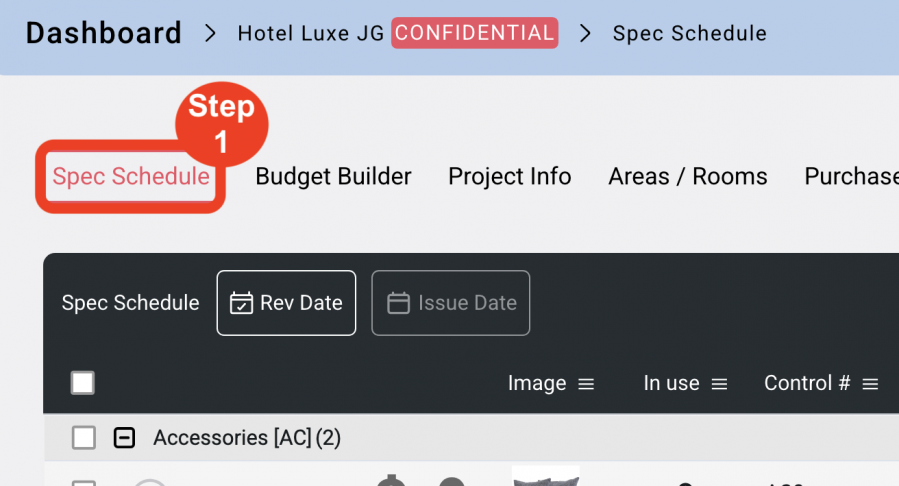
- Step 2: Select one or multiple Spec Items to be deleted.
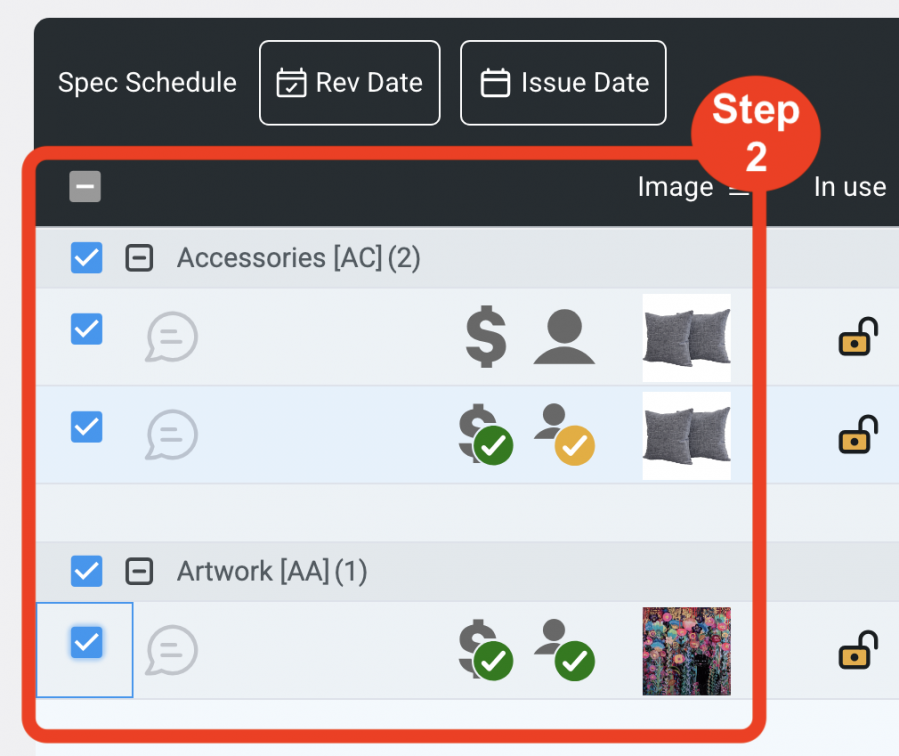
- Step 3: Click the trash bin icon at upper right in black header.
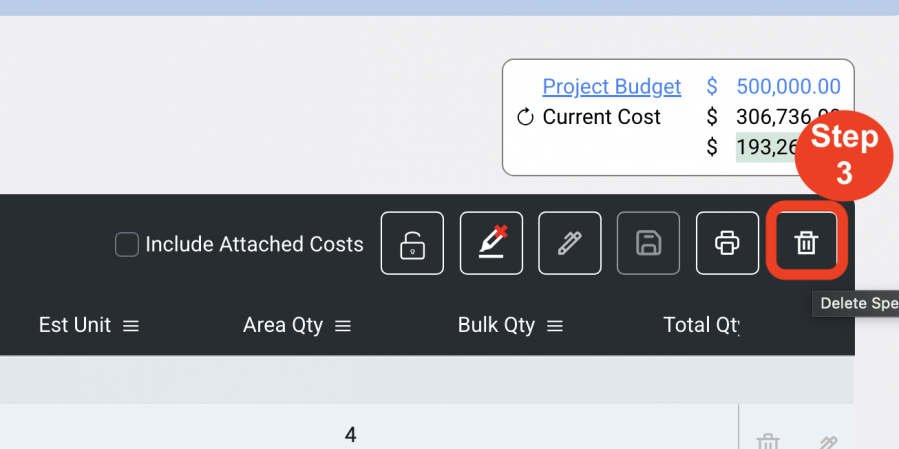
- Step 4: Message to confirm appears. Click ‘Yes’.