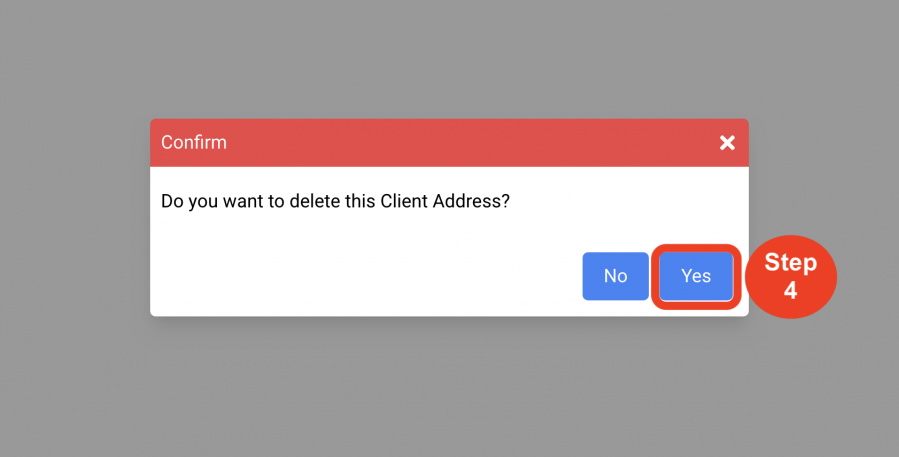Purchase Orders
Client Addresses
(Roles: Super Admin, IT Manager)
OVERVIEW
Client Addresses are populated in the Admin page by a Super Admin or a PO Manager so that the address and contact information can be accessed in the PO dropdown for the Client Address. This page houses the master list of all Client Addresses for the design or procurement firm.
QUICK TUTORIAL
Create a new Client Address
- Step 1: In the Left Navigation click on ‘Admin’.
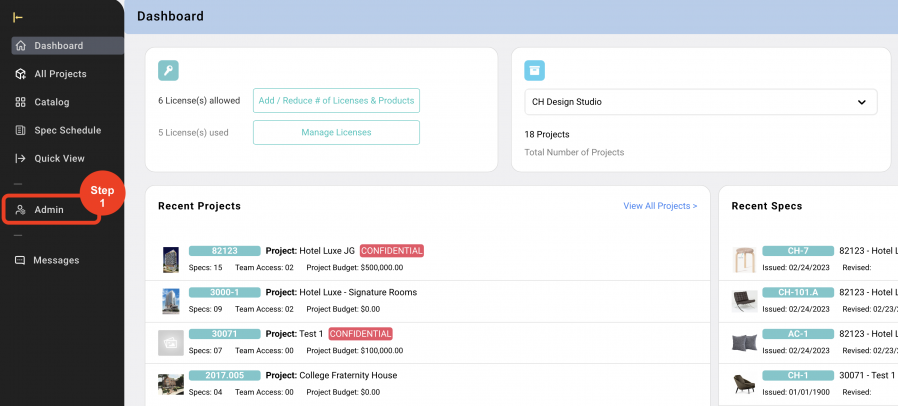
- Step 2: Go to 'Purchase Orders' and click on 'Client Addresses'.
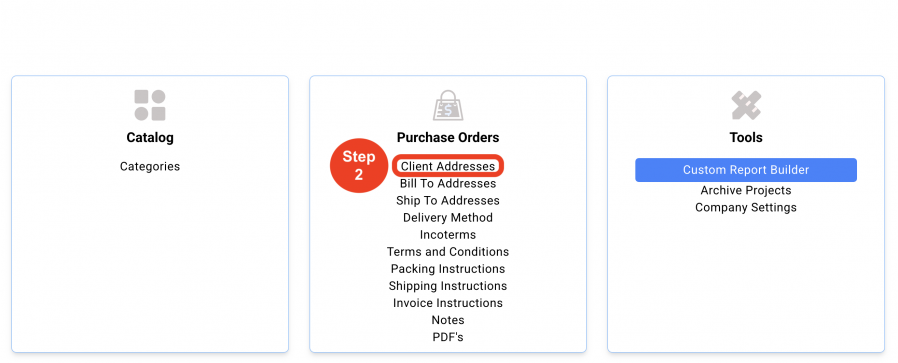
- Step 3: Click on 'Create New Client Address'.
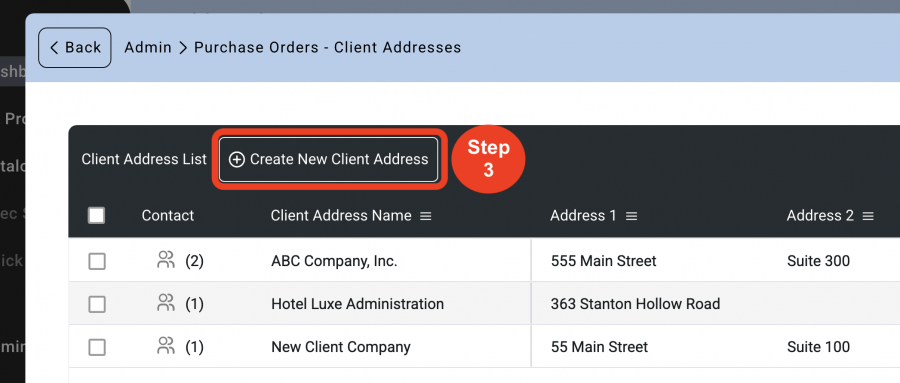
- Step 4: Fill out the information.
* The Status can be changed so as to not 'Delete' the Client Address and keep them on the list. This change in 'Status' takes the Client Address out of the Master List that is used when creating a Purchase Order.
- Step 5: Click on 'Save'.
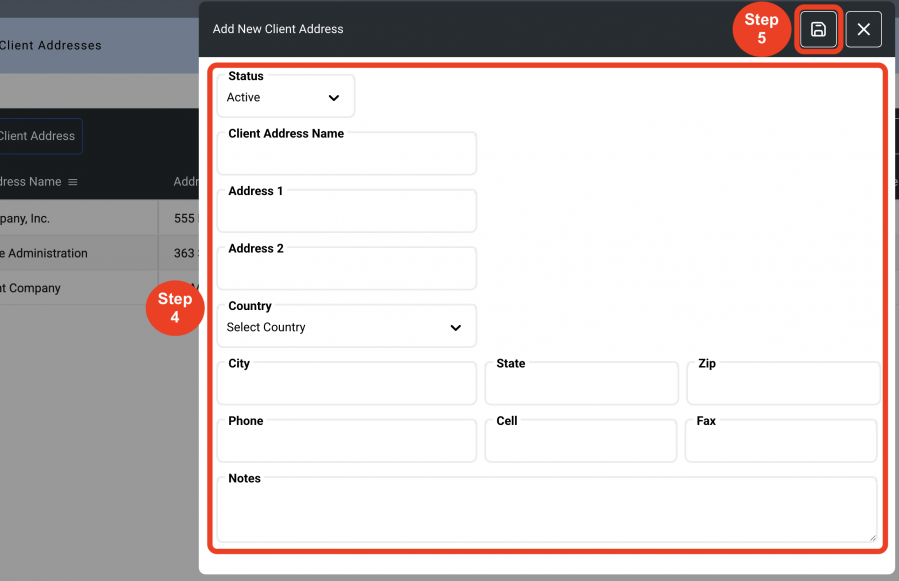
Delete a Client Address
- Step 1: In the Left Navigation click on ‘Admin’.
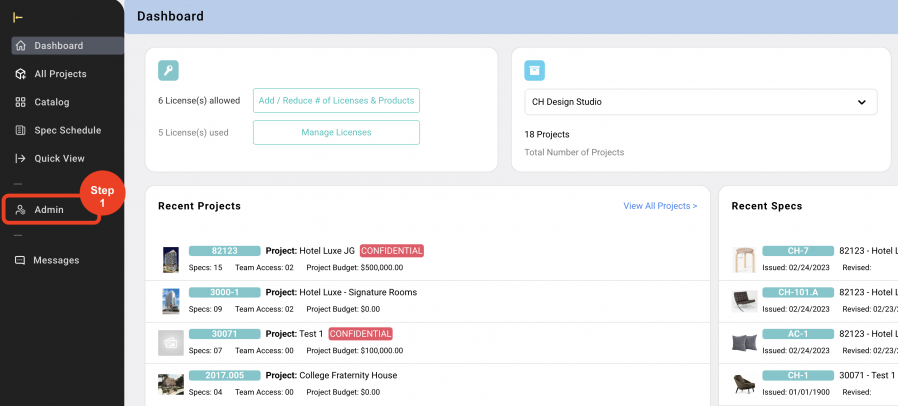
- Step 2: Go to 'Purchase Orders' and click on 'Client Addresses'.
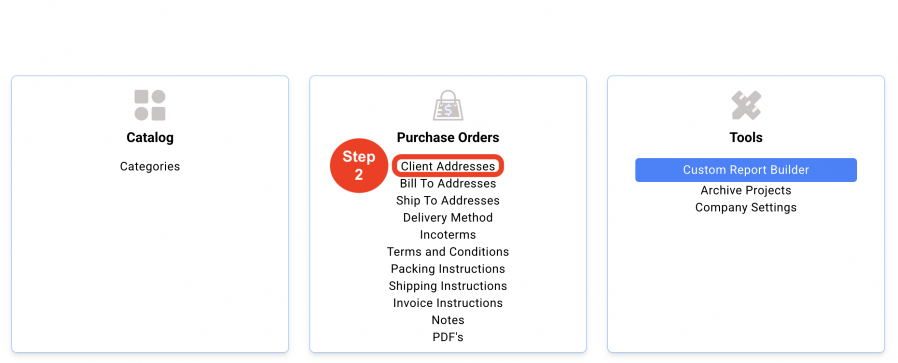
- Step 3: Click on the 'Trash Bin' icon.
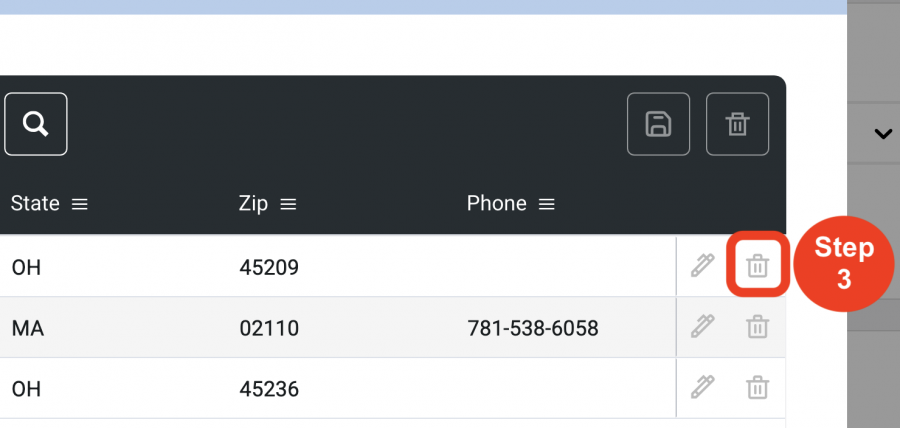
- Step 4: Click on 'Yes'.