Dashboard
Recent Specs
OVERVIEW
This section allows a Designer / User to view and access their most recent Specs that they have been working on in a Project.
View Users Most Recent Specs
Each Designer / User, upon signing in, can view their most recent Specs that they have been working on. The Specs list displays the Primary Spec Sheet image, Project Name and Number, Item Number, Issue Date and the most recent Revision Date.
All of these fields are pulled from the Spec Sheet and can be edited there.
To view an individual Spec, the Designer / User can scroll over the Spec row for the following functions:
- Click on either the Primary Spec Sheet image, the Project Name / Project # or the Item Number to open to the Spec Sheet.
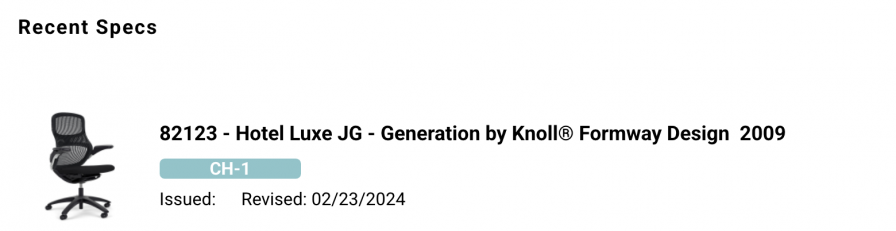
- Click on the Edit Spec Sheet icon to open to the Item Spec Sheet.
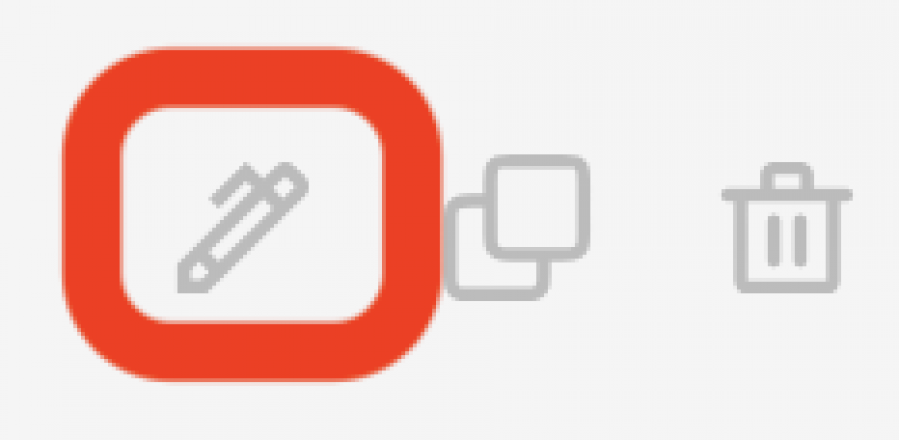
- Click on the Copy Spec Sheet icon to open to the Copy Spec page.
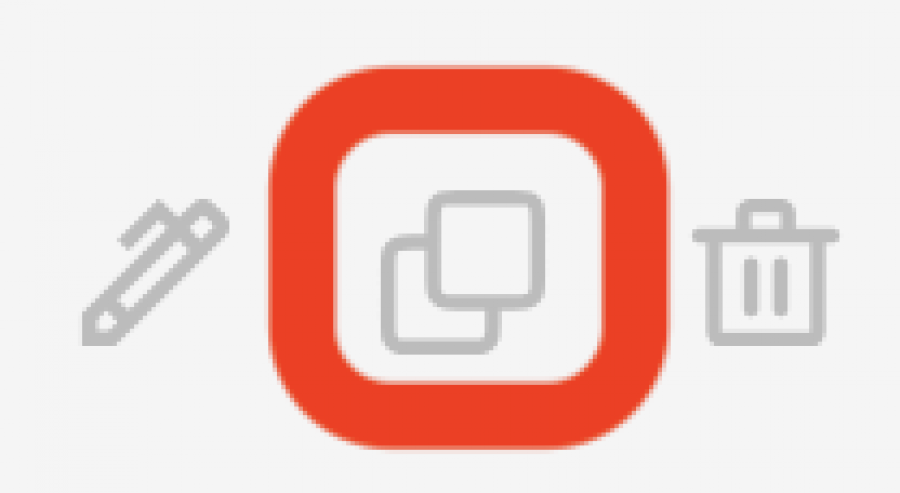
- Click on the Trash Bin icon to delete this Spec Sheet.


