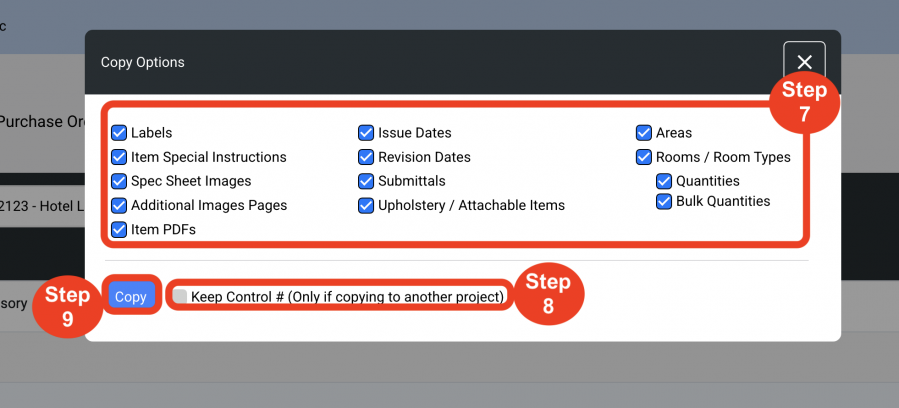Spec Sheet Sections
Copy Spec
OVERVIEW
Specifications can be copied either within the same Project or transferred between different Projects. This functionality supports efficient reuse and consistency across multiple scopes of work.
QUICK TUTORIAL
- Step 1: Click "Copy Specs".
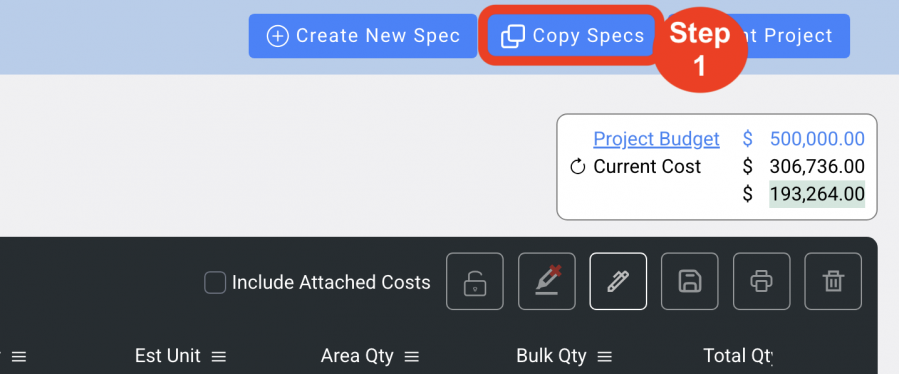
- Step 2: Select the Project to copy the Specs from.
- Step 3: Select the Project to copy the Specs to. (This can be the same Project)
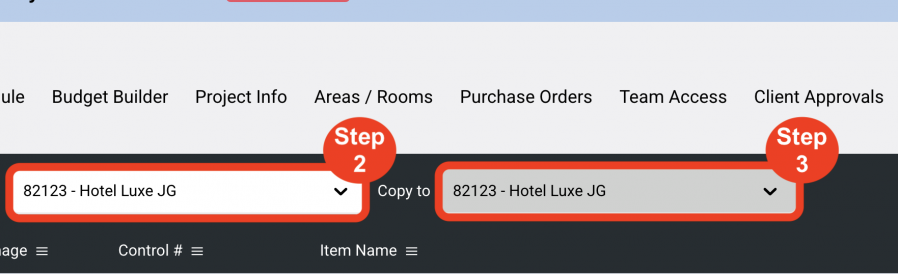
- Step 4: Use the Filter to limit the list of Specs to select from below or use the Search box to do the same. The Search box can be used to search for Item Name, Model # or Description.
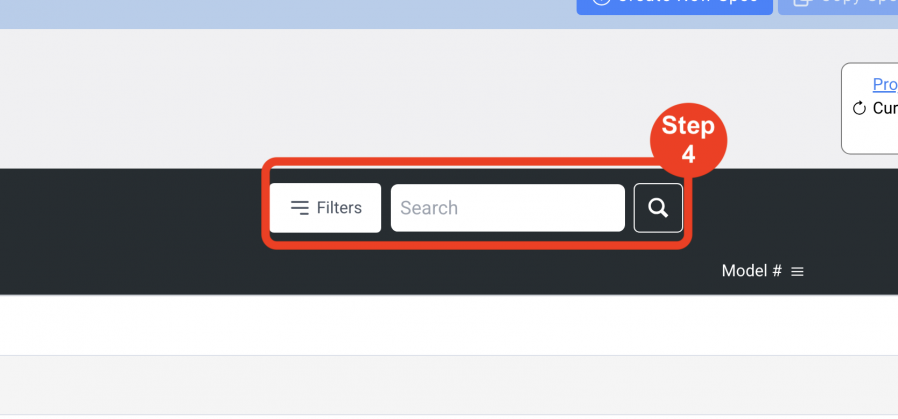
- Step 5: Select one or multiple Specs to copy using the checkboxes on the left.

- Step 6: Click the 'Copy Specs' button in the upper right.
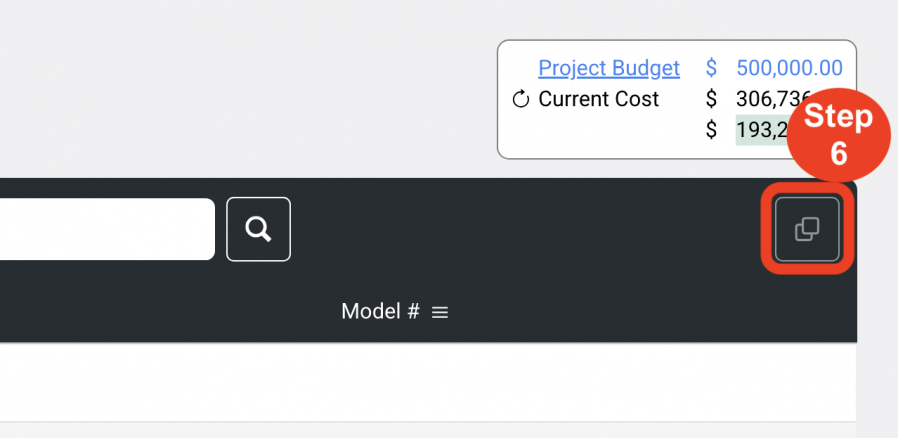
- Step 7: Select what sections of the Spec to Copy.
- Step 8: Check 'Keep Control #' to keep the same Control #.
NOTE: Because there can't be duplicate Control #'s in the same Project, don't check it if you are copying into the same Project.
- Step 9: Click on 'Copy'.
Check the destination Project and confirm the Specs are there.